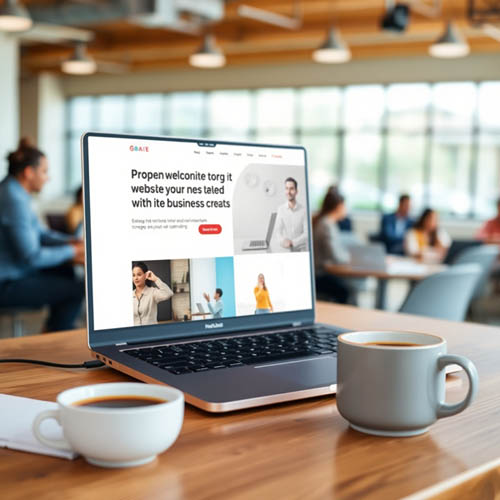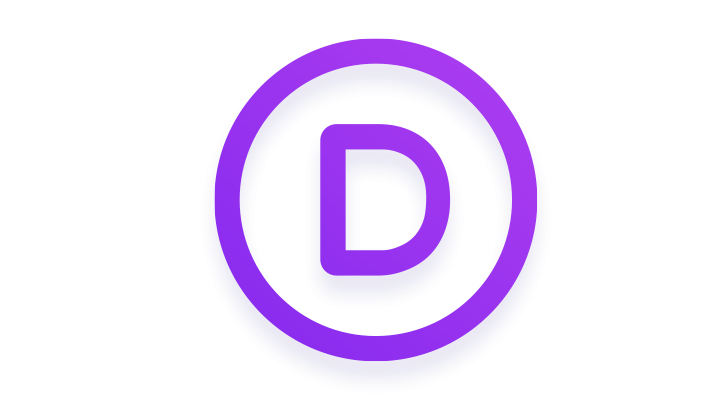In today’s world, a professional website is the foundation for turning your small business idea into a thriving enterprise. For entrepreneurs and small business owners, an online presence is critical for building credibility, engaging customers, and driving growth. WordPress, with its unmatched flexibility and robust tools, is the perfect platform to bring your vision to life. This guide walks you through the steps to create a professional WordPress website that fuels your success, optimized to rank well in search engines.
Why a Professional Website Is Essential for Small Businesses
Your website is your digital storefront, introducing your brand to potential customers worldwide. Recent studies show 81% of consumers research online before buying, and a polished website builds trust and converts visitors into loyal clients. For small businesses, WordPress offers affordability, customization, and scalability, making it ideal for entrepreneurs looking to establish a strong online presence without a hefty budget.
Step 1: Define Your Brand Identity
Before diving into website creation, clarify your brand’s identity—your mission, values, target audience, and unique selling proposition (USP). This foundation shapes your site’s design, content, and functionality. For instance, a local bakery might highlight community and warmth, while a tech startup could emphasize innovation and sleek design.
Tip: Develop a brand style guide with your logo, color scheme, and typography. Choose WordPress themes like Astra or Divi to align your site’s look with your brand for a cohesive experience.
Step 2: Choose WordPress for Flexibility and Growth
WordPress powers over 40% of websites in 2025, thanks to its intuitive interface and vast ecosystem of themes and plugins. For small businesses, it delivers:
- Cost-Effectiveness: Free core software with affordable premium themes and plugins.
- Customization: Thousands of options to tailor your site to your specific needs.
- Scalability: Add features like ecommerce, blogs, or booking systems as your business expands.
SEO Tip: Use plugins like Yoast SEO to optimize your site for search engines, helping you rank higher for terms like “small business website” or industry-specific keywords.
Step 3: Select Reliable Hosting and a Memorable Domain
A dependable hosting provider and a catchy domain name are vital for performance and credibility. Pick a domain that reflects your brand (e.g., www.YourBusinessName.com) and choose a hosting provider like SiteGround or Hostgator for fast load times and WordPress optimization.
Pro Tip: Opt for hosting plans with SSL certificates, daily backups, and 24/7 support to keep your site secure and reliable, boosting both user trust and search rankings.
Step 4: Design a User-Friendly, Mobile-Optimized Website
With over 60% of web traffic coming from mobile devices in 2025, a mobile-friendly site is non-negotiable. WordPress themes like GeneratePress or OceanWP are lightweight and responsive, ensuring your site shines on any screen. Focus on:
- Clear Navigation: Create intuitive menus to guide visitors to key pages like Home, About, Services, and Contact.
- Fast Load Times: Optimize images and use caching plugins like WP Rocket for speed.
- Engaging Visuals: Incorporate high-quality images and videos to captivate visitors.
SEO Tip: Add descriptive alt text to images and optimize load speed to improve Google rankings, as speed is a top factor in 2025’s algorithms.
Step 5: Promote Your Website
A great website needs visibility. Drive traffic with:
- Social Media: Share your site on platforms like Instagram, LinkedIn, or X to connect with your audience.
- Email Marketing: Use Mailchimp’s WordPress integration to build and nurture an email list.
- Local SEO: Optimize for local searches (e.g., “coffee shop in [city]”) with Google My Business and location-specific keywords.
Pro Tip: Engage in online communities on platforms like X to share expertise and link to your site, driving organic traffic.
Step 6: Maintain and Update Your Website
Keep your site secure and fast with regular maintenance. Update WordPress, themes, and plugins to prevent security issues, and monitor performance with tools like Google PageSpeed Insights.
Tip: Partner with a Qtistic for ongoing maintenance to ensure your site meets current web standards.
Why Hire a Freelance WordPress Developer?
Building a professional website can feel overwhelming for busy entrepreneurs. A freelance WordPress developer offers expertise in design, SEO, and performance, saving you time and ensuring your site stands out. They can:
- Design a custom site tailored to your brand.
- Integrate advanced features like ecommerce or booking systems.
- Optimize for SEO and mobile to maximize visibility and conversions.
Conclusion
Turning your small business vision into reality starts with a professional WordPress website. By defining your brand, leveraging WordPress’s flexibility, and following SEO best practices, you can create a site that attracts customers, builds trust, and fuels growth. Whether you’re launching a side hustle or scaling an established business, a well-crafted website is your key to success in 2025’s digital world.
Ready to get started? Contact Qtistic to build a custom, SEO-optimized website that brings your vision to life. Let’s create something amazing together!